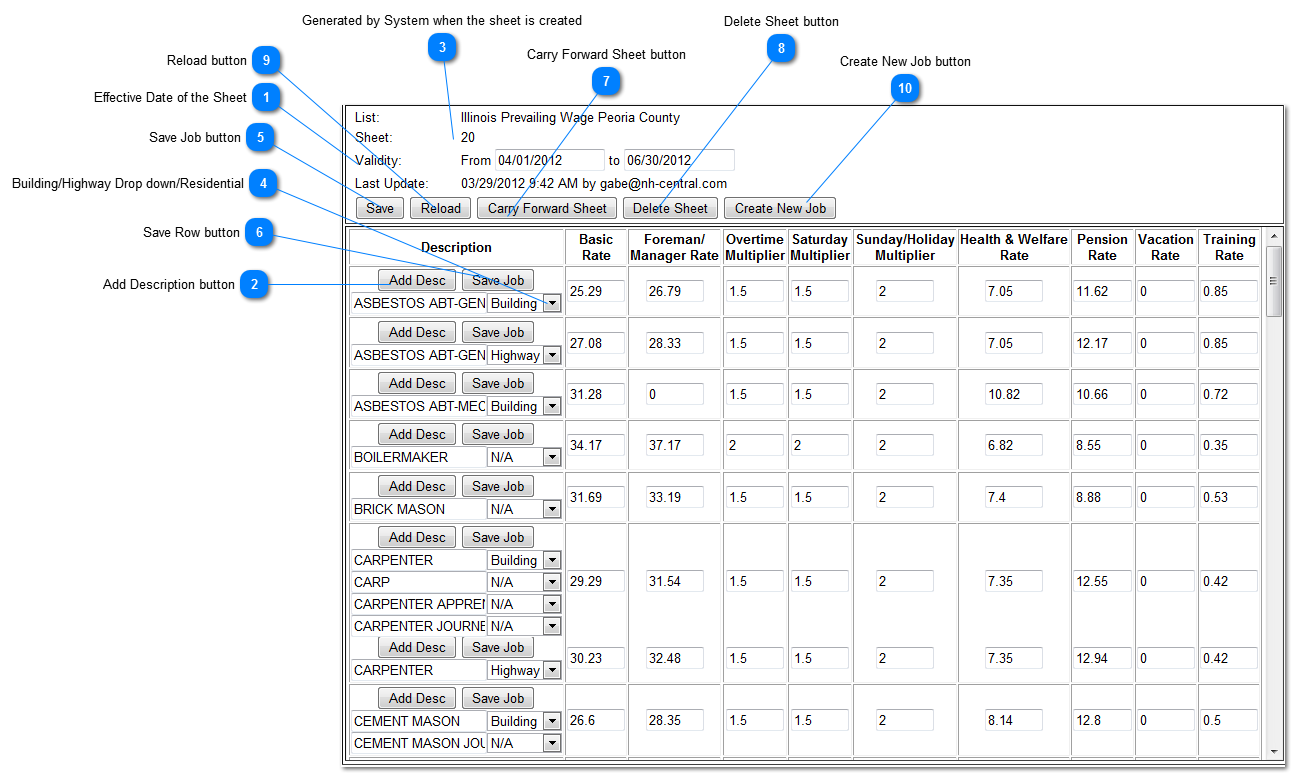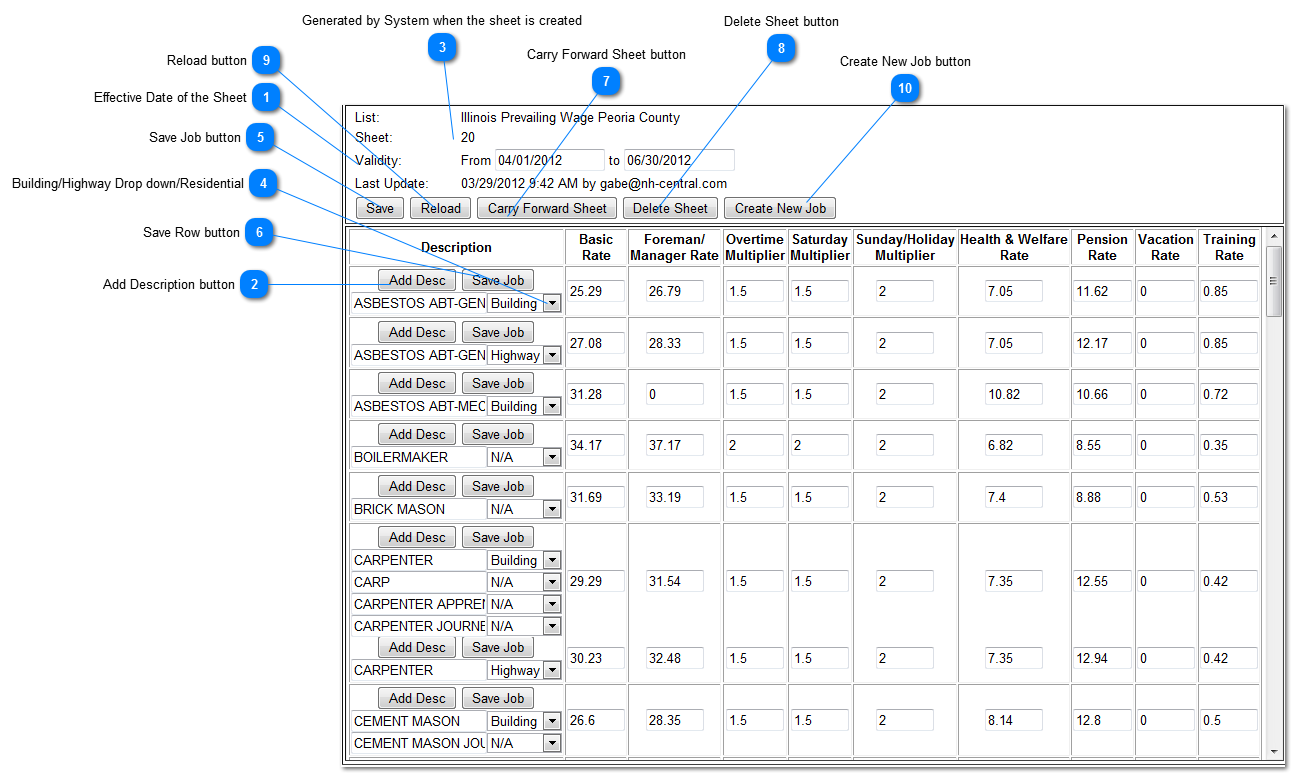Effective Date of the SheetThis date range are VERY important. This tells the system the in effect payroll sheet.
|
 Add Description buttonThis enables you to define Trade Alias (Example: Carpenter or Carp). You can define as my Alias as needed.
|
 Generated by System when the sheet is created
|
 Building/Highway Drop down/Residential
|
 Save Job button
|
 Save Row buttonSaves the row. This enables you to update each row of data independently.
|
 Carry Forward Sheet buttonCopies current sheet to create a new sheet.
|
 Delete Sheet button
|
 Reload button
|
 Create New Job button
|
|