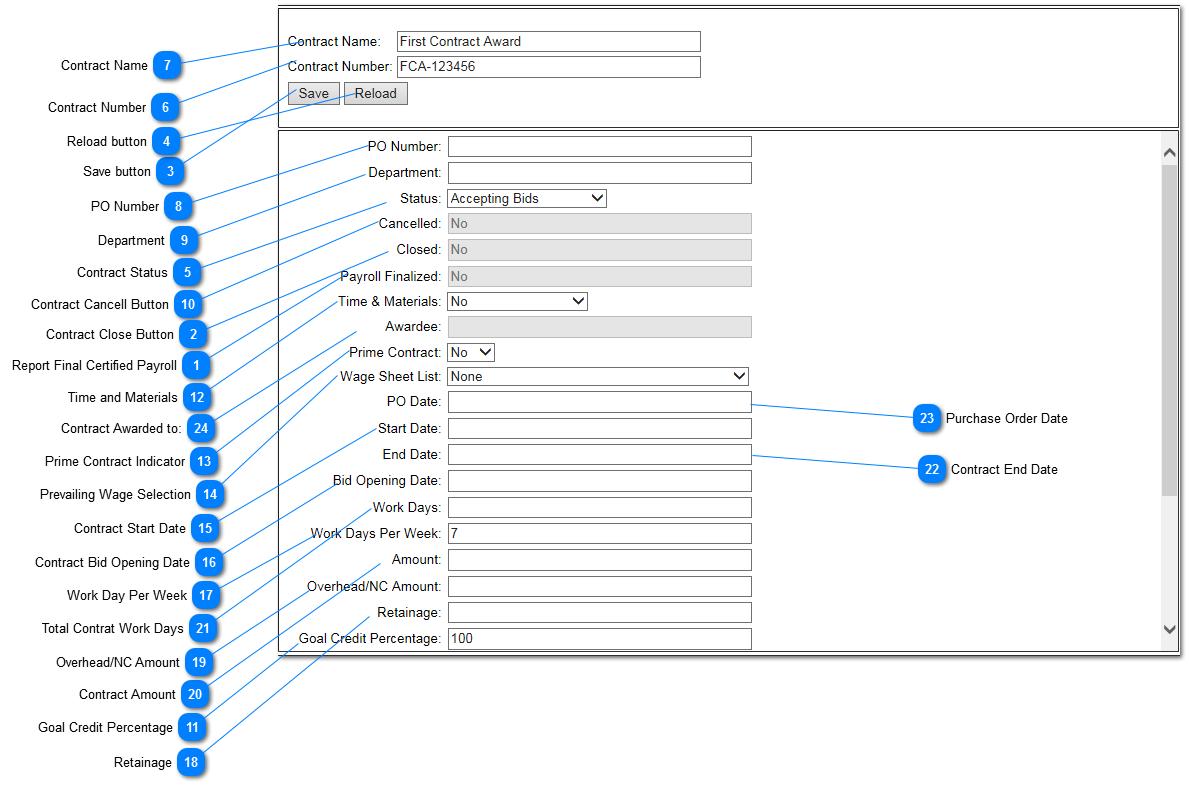Completing Contract - 1
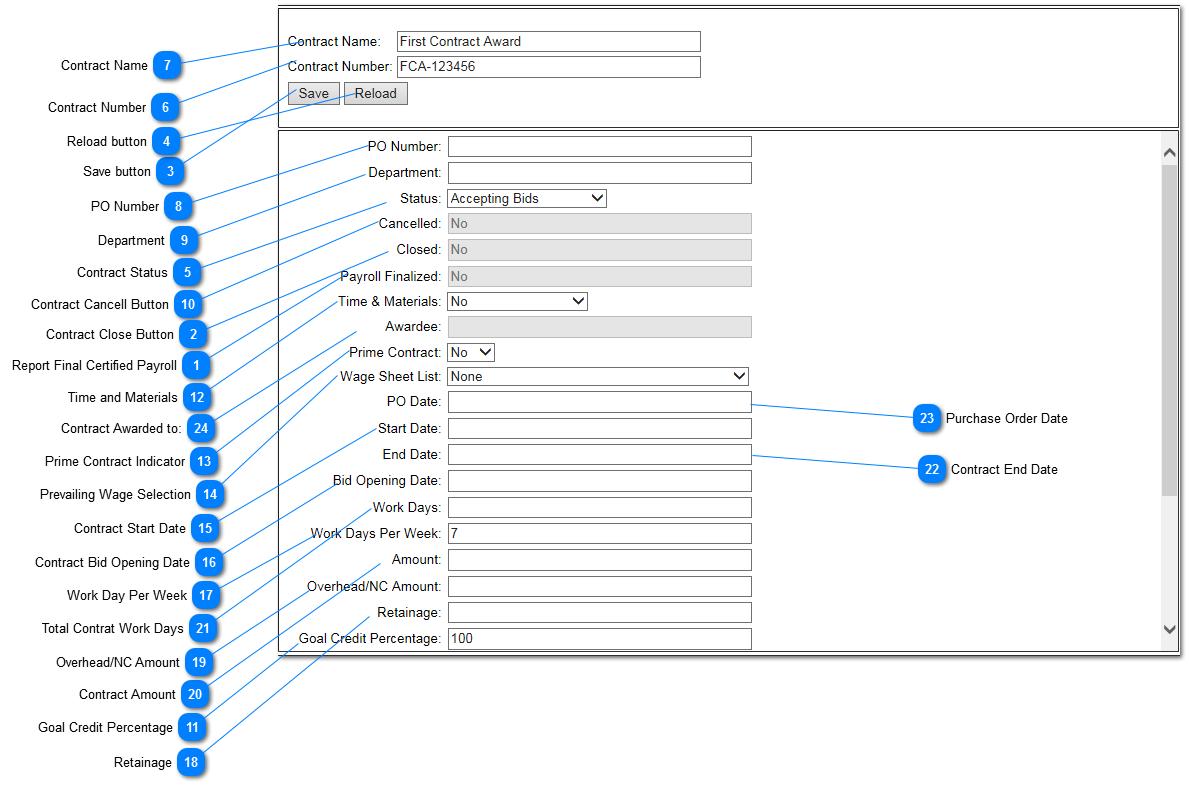
Partial display of contract Screen. It documents required and type of information needed to complete an award.
 Report Final Certified PayrollThis is set by an action button used by the contract awardee to indicate that all certified payroll have been reported.
|
 Contract Close ButtonThis button is used to close an open contract.
|
 Save buttonThis command button is used to save entered/modified data on the screen.
|
 Reload buttonThis button is used to discard any entered/modified data on the screen since the last save command.
|
 Contract StatusDo NOT use. For system use only.
|
 Contract NumberThe cantract number.
|
 Contract NameThe contract name.
|
 PO NumberPurchase Order Number.
|
 DepartmentOptional data.
|
 Contract Cancell ButtonThis command button is used to cancell a contract. Note: cancelling a contract does not delete any previously reported data.
|
 Goal Credit PercentageIndicate what percentage of this contract should be counted toward the contract set goal.
|
 Time and MaterialsThis option is used when contract is time and material contract.
|
 Prime Contract IndicatorThis option is used to indicate wether or not a prime contract.
|
 Prevailing Wage SelectionThis option is used to select the prevailing wage for the contract. Usually, this is set at the prime level. Not necessary to set when issuing a subcontract.
|
 Contract Start DateContract Start date.
|
 Contract Bid Opening DateContract bid opening date. This should be set only at prime level.
|
 Work Day Per WeekThis is used for work-days contracts only.
|
 RetainageContract retainage amount.
|
 Overhead/NC AmountContract overhead cost.
|
 Contract AmountContract total dollar amount.
|
 Total Contrat Work DaysContract total work days. Use only for work-days contract.
|
 Contract End DateContract end date.
|
 Purchase Order DatePurchase Order Date, if purchase order is used.
|
 Contract Awarded to:For system use only. This field will completed once an award is completed.
|