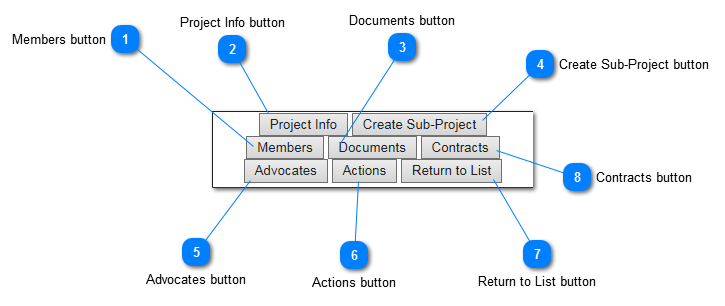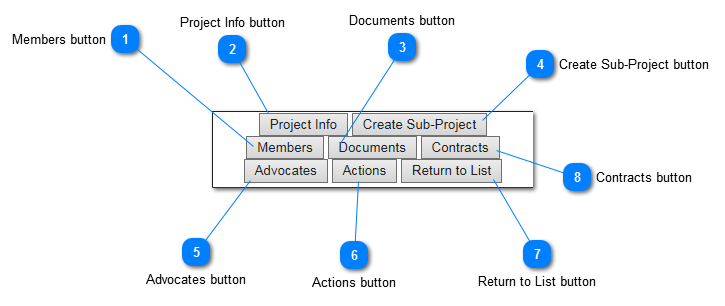How to Access the Functions
These function buttons support important processes and functionality in the system.
 Members buttonThis button enables user to access project members management function. Import members from previous recepeint of sent documents, or import a selected search result to the project. Remove members from the membership list.
|
 Project Info buttonThis button returns back to the main screen.
|
 Documents buttonThis button access the document functions. Import previously sent document to project. Create and send new document. Remove document from project.
|
 Create Sub-Project buttonCreate a sub-project as member of the current project.
|
 Advocates buttonCreate and manage project advocating agents.
|
 Actions buttonReserve for future use.
|
 Return to List buttonThis button return back to list of all organizations projects
|
 Contracts buttonThis button is used to access the contract functions. Create and management contracts/subcontracts and all related functions.
|